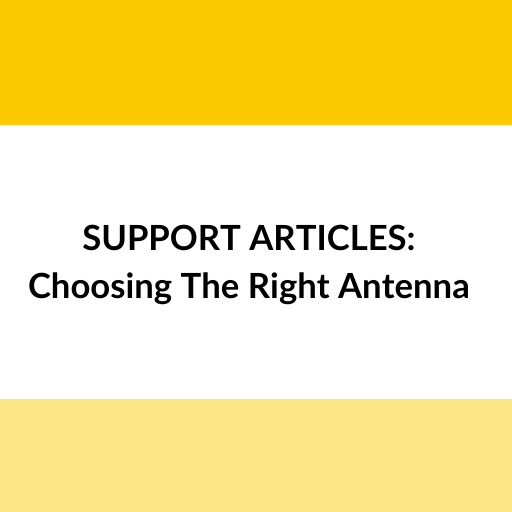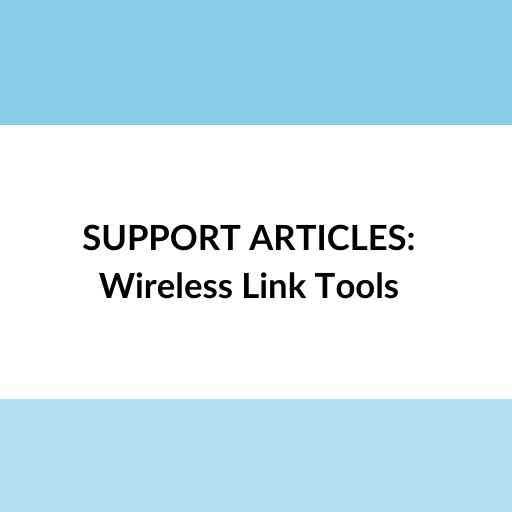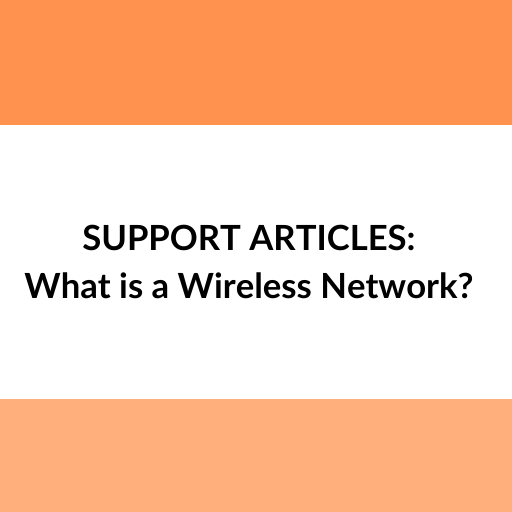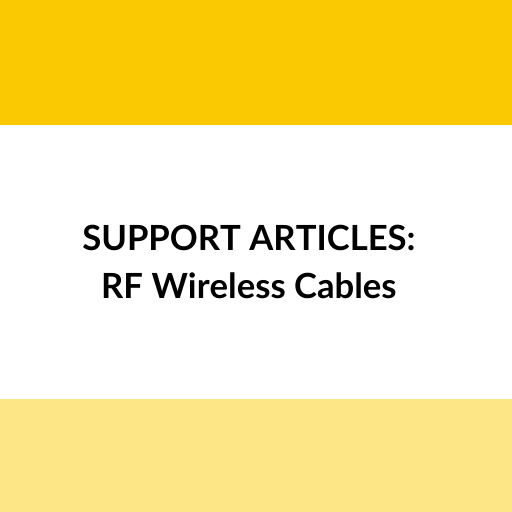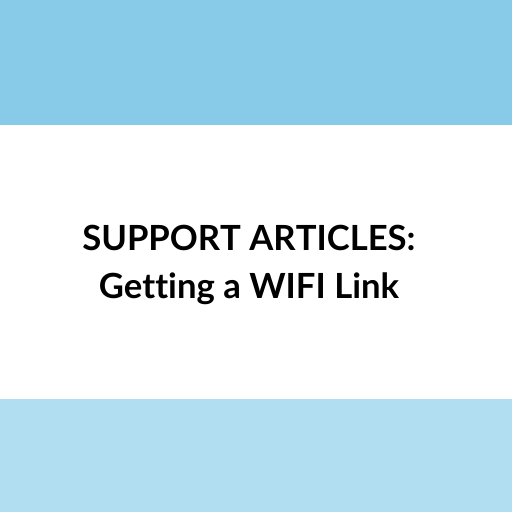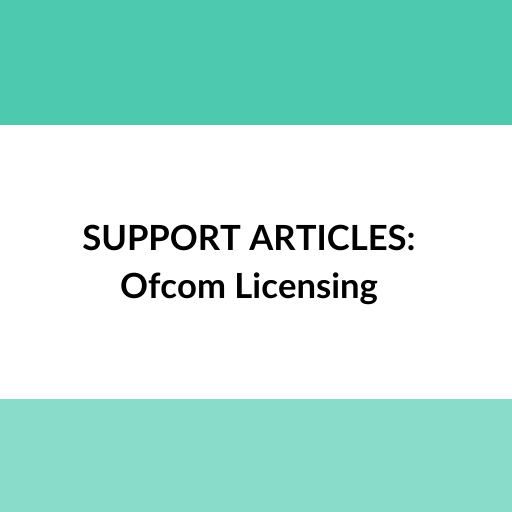
Ofcom Licensing
The majority of spectrum utilised by Fixed Wireless devices is licence exempt, however, there are some frequency ranges that require you to purchase a licence from Ofcom in order to operate devices that transmit in those frequencies.
Read now